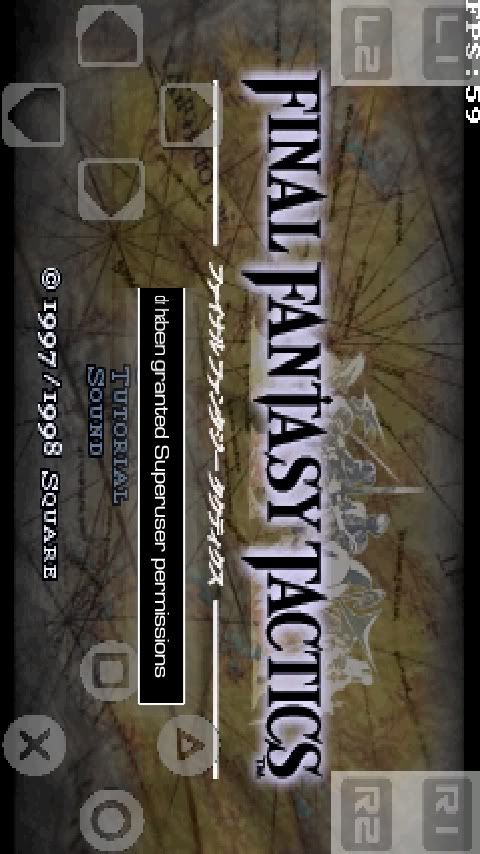Page 174 of 723
Re: Fpse for Android Discussion/Feedback
Posted: Sat Apr 30, 2011 12:35 am
by suavethekid
You cant ask for more than that less than 24 hours and problems fixed that is why schtruck is awesome i dont doubt he'll have it flawless on all devies in times to come.
Re: Fpse for Android Discussion/Feedback
Posted: Sat Apr 30, 2011 12:37 am
by kSt
Than you, schtruck, for the development. Actually, a lot of people say that they`ve got a decent speedup after pads reworking. So, maybe it just my device is not working properly. I`ll try to investigate.
Re: Fpse for Android Discussion/Feedback
Posted: Sat Apr 30, 2011 1:50 am
by PlUmPaSsChIcKeN
crualfoxhound wrote:Hi all.
People who downloaded my foxhound overlays 2. Pads.
normal and alternative version.
Would really like some feedback on them please.
To know if that ok for users.
Be most appreciated.
Catch ya later.
Just downloaded the new update of fpse and the new pads, but I'm having issues with these new pads.
start and select aren't working and the shoulder buttons have some weird background issues... Here's a screenshot:
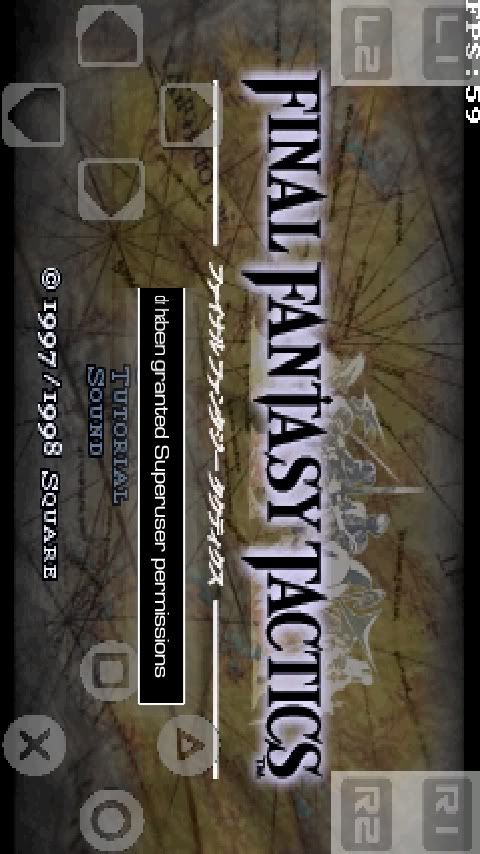
Re: Fpse for Android Discussion/Feedback
Posted: Sat Apr 30, 2011 7:12 am
by Orof
Hey

iv'e updated my fpse to 0.10.41 but its still wont work (crash when try to load a game like tekken or crash bandicoot) on my meizu m9.
it worked before, before i updated my phone to the Android 2.3.1, but it seems to crash each time i try to load a game.
so, any help or fix will be appriciated

CPU SPEED: 1.2Ghz
VGA: SGX540
RESOLUTION: 960X640
RAM: 512MB
Help?

Re: Fpse for Android Discussion/Feedback
Posted: Sat Apr 30, 2011 1:46 pm
by Highfoot
Hi!
I tried to play Valkyrie Profile on my Xperia Play and it seems to run very smooth. But after a while in the intro scenes the game fades to black and just stops. (you are standing on a cliff and are supposed to teleport). Is there anyone who has solved this problem? If not, may mr. Developer please fix this?

Its a very popular game and should do many others very happy if it worked on the Android platform.
Thanks for a really good emulator!
Re: Fpse for Android Discussion/Feedback
Posted: Sat Apr 30, 2011 2:33 pm
by crualfoxhound
@PlUmPaSsChIcKeN
Thanks for the feedback on foxhound overlays 2 alternative pads
there is a fix for that. Enable sharp overlays drawings.
The shoulder buttons be normal plus start,select be visable.
When I get more time. I fix them without sharp overlay drawing on.
Catch ya later
Re: Fpse for Android Discussion/Feedback
Posted: Sat Apr 30, 2011 6:28 pm
by marax
I love this emulator, it's really fast and ifor an affordable price, but it has an issue thats driving me crazy. I'm trying to play Dino Crisis 2 and the emulator sometimes load it's ini file sometimes it doesn't, sometimes I have to configure the bios location and the keyboard keys all over again even though it already appears to be configured when I click on system. Sometimes I can save the game and sometimes I can't because of the bios issue and then even when it looks I can save it crashes when I try to save and if I try to load it fpce crashes and it goes back to the phone main screen.
fpse backup file shows this:
INI_Load(): Error reading configuration file "fpse.ini"
and alogcat shows a bunch of lines that I dont know if I can post here or not
Can someone help me?
Re: Fpse for Android Discussion/Feedback
Posted: Sat Apr 30, 2011 7:48 pm
by max3000
Any word on eboot/pocketISO yet?
Re: Fpse for Android Discussion/Feedback
Posted: Sat Apr 30, 2011 10:42 pm
by mbrett
I am having same problem as marax, and have had same problem since yesterday. Doesn't stop me from being able to play almost all of my games. But it is v. annoying, because it means I can't change any settings in System.
Running Evo Fresh 4.0.0.4 on HTC Evo.
Great job on this app, though. V. impressed!
MB
Re: Fpse for Android Discussion/Feedback
Posted: Sat Apr 30, 2011 11:36 pm
by PlUmPaSsChIcKeN
crualfoxhound wrote:@PlUmPaSsChIcKeN
Thanks for the feedback on foxhound overlays 2 alternative pads
there is a fix for that. Enable sharp overlays drawings.
The shoulder buttons be normal plus start,select be visable.
When I get more time. I fix them without sharp overlay drawing on.
Catch ya later
Yep your right, they do work with sharp overlay drawing. I also much prefer the way they look with sharp overlay drawing, but sadly I lose anywhere from 10-15 frames per second on the droid x...